In these articles you know about illustrating and rendering all type of materials used in shoe design and shoe illustration .
Buffed leather is one of the simpler surfaces to render. It has soft shadows and reflections
that can be easily achieved with colored pencil or pastel.
Now we learn how to render that:.

DRAWING TIP :
To keep the rendering smooth you can use your finger, soft tortillon, chamois, or tissue.
This shoe was used for retail sales and is done with art markers
and colored pencil on Bienfang Graphics 360 marker paper.
Initial shadow in rendering buffed leather
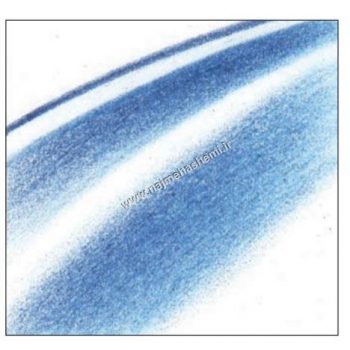
STEP 1– Begin with a smooth-edge outline with a colored pencil.
Lay in your shadow form, keeping the rendering smooth.
Using a colorless blender pencil, get rid of unwanted texture and
blend the shadow colors together.
shoe illustration and rendering colors
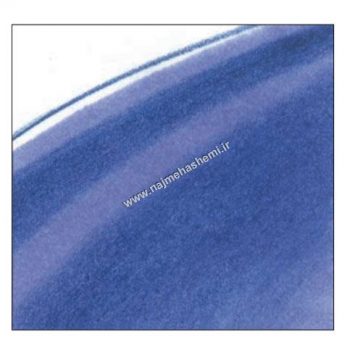
STEP 2– Now for having better effect
Add marker on the back of the paper.
Add highlights in leather rendering
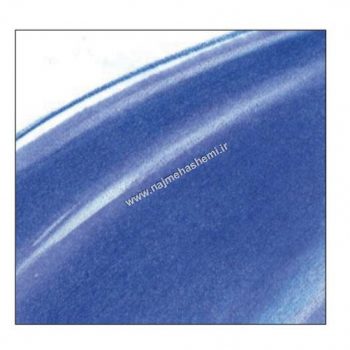
STEP 3-Finish up by adding some soft white highlights with a white colored pencil.
This will make the surface of the object glow.
In this article, you knew about rendering buffed leather step by step that you can use it in your shoe design and illustrations.
If you like to fortify your skills and information, you can explore educational videos.
Please share your comments with me.
جستجو
You can also become a member of the Telegram channel to be informed about the latest content published on this website: @Nhashemi.shoe.designer
نوشته های تازه
Tags
دسته ها
- Najmeh Hashemi (23)
- Shoes & Designers (12)
- Shoe Designers (9)
- Shoe Museum (2)
- Tutorial (23)
- Footwear Design (14)
- Shoe Illustration (9)


